Federal Deposit Insurance Corporation - FDIC-Insured - Backed by the full faith and credit of the U.S. Government
Winter Weather: All Patrons Bank locations close at 4 PM today, are closed Saturday, and open at 10 AM Monday. Use our mobile app to bank 24/7.

When it comes to online safety, one small symbol can make a big difference: the lock icon 🔒 in your browser’s address bar.
That little lock means the website you’re visiting is using HTTPS—a secure version of the standard web protocol. It protects your data by encrypting it as it travels between your device and the website. Whether you’re logging into your online banking account, shopping, or checking your email, that encryption keeps your information safe from prying eyes.

A lock icon in the address bar (Chrome displays there’s a little differently, see some examples below
A URL that begins with https:// instead of just http://
If you don’t see the lock or if your browser warns you the site isn’t secure, don’t enter personal or financial information. It’s a red flag.
Chrome Example:
![]()
Edge Example:
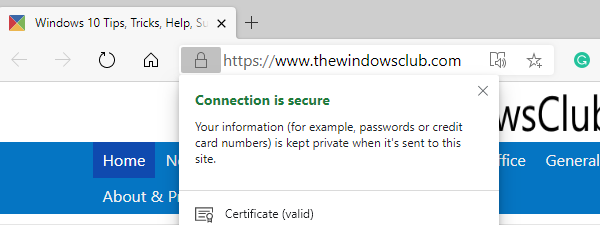
Only enter sensitive info on secure, trusted sites
Keep your browser and antivirus software up to date
Avoid clicking on suspicious links in emails or pop-ups
Use strong, unique passwords—and never share them
At Patrons Bank, your online safety is our priority. Always make sure you’re on our secure site before logging in or submitting any personal information.

Not sure if a website is safe? You can use Google’s Safe Browsing Tool to check if a site has been flagged for malware, phishing, or other threats.
Just paste any URL into the tool, and it will instantly tell you whether the site is considered safe by Google’s standards.
➡️ Try it here: https://transparencyreport.google.com/safe-browsing/search?hl=en
It’s a great extra step to stay protected—especially when you receive links through email or social media.
Look for the lock and Https. Stay safe online.
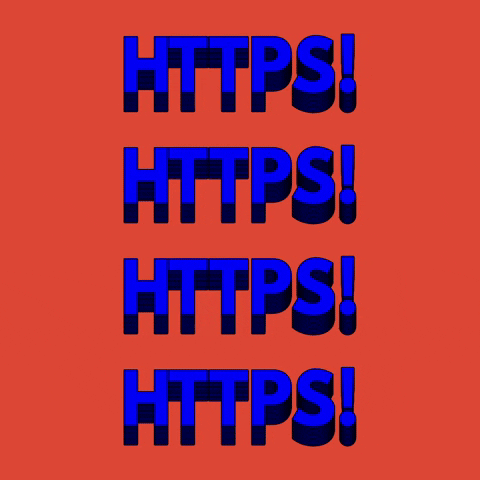
If you ever have questions, just give us a call—we’re always happy to help!
Member FDIC.
PREVIOUS